


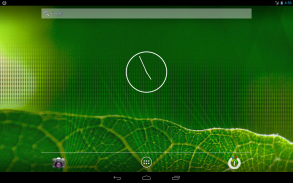
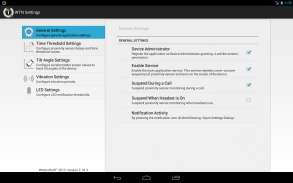
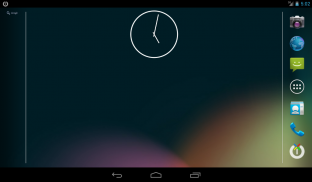




Wakeup Touch Nexus (Open Source)

Wakeup Touch Nexus (Open Source)介绍
This app uses the Device Administrator permission.
WARNING! May not work on marshmallow when notification is not visible due to the new API limitations.
Saves power button from wearing off or even completely replaces it by utilizing proximity sensor for turning the screen on and soft-button (shortcut) for turning the screen off.
In order to use the proximity sensor simply install the application and enable monitoring service. Once it enabled you can turn on the screen by touching and releasing the proximity sensor.
In order to use soft-button for turning off the screen drag and drop the "WTN Turn Off" launcher from list of your applications to the home screen and press it. It may ask for "Device Administrator" activation for the first time. You have to activate it, otherwise it will not be able to turn off the screen.
As alternative way you can turn off the screen by pressing notification icon if it was enabled in settings.
IMPORTANT! You must deactivate Device Administration before uninstalling the app, otherwise you will not be able to uninstall it. You can do that directly from the application settings dialog (go to WTN Settings >> General Settings and uncheck the "Device Administrator" check-box) or you can do it directly from Settings dialog of your device (go to Settings >> Security >> Device administrators and uncheck the "Turn Off the Screen")
For common questions please see the G+ page: https://plus.google.com/u/0/communities/110175170624549847232
This application has open sources released under Apache 2.0 License.
https://github.com/alexs20/WakeupTouchNexus
Tags: Proximity, Gravity, Screen, Display, On, Off, Wake Up
该应用程序使用的设备管理员权限。
警告!当通知是不可见的,由于新的API限制,可能无法在棉花糖工作。
从穿着关闭以节约电源按钮或甚至完全通过利用接近传感器用于接通和软按钮(快捷方式)在屏幕用于转动屏幕关闭替换它。
为了使用接近传感器只需安装应用程序并启用监控服务。一旦激活,您可以通过触摸和释放接近传感器打开屏幕。
为了使用软按钮关闭屏幕拖动并从您的应用程序列表中删除“WTN关闭”发射到主屏幕,然后按下它。它可能会要求首次“设备管理器”激活。你必须激活它,否则将无法关闭屏幕。
作为替代方式,您可以通过,如果它是在设置中启用按下通知图标关闭屏幕。
重要!卸载应用程序之前,您必须停用设备管理,否则你将无法卸载它。您可以从应用程序设置对话框中直接做到这一点(去WTN设置>>常规设置,并取消选中“设备管理器”复选框),也可以直接从设备的设置对话框(去设置>>安全>做>设备管理人员和取消选中“关闭屏幕”)
对于常见问题,请参见G +页面:https://plus.google.com/u/0/communities/110175170624549847232
此应用程序有根据Apache 2.0许可下发布的开放来源。
https://github.com/alexs20/WakeupTouchNexus
标签:感应,重力,屏幕,显示,开,关,唤醒

























